Key performance indicators (KPIs) demonstrate how effectively a company achieves key business objectives. Regarding the ROI for technology expenses, pre-defined KPIs can help you determine whether you are maximizing your digital dollars. These KPIs vary from enterprise to enterprise depending on the nature of your business, your specific goals, and the technology implementation.
However, there are a few universal KPIs that are critical for measuring the ROI of technology investments, including:
- Initial cost vs. Net gain: These are the figures related to the implementation cost of your technology solution minus your net gain.
- Employee productivity: This measures the efficiency of technology-related processes relative to the time and resources used.
- Customer experience and satisfaction: An integral aspect of ROI, positive user feedback can lead to increased revenue, retained customers, and more new customers.
- Data privacy and security: The capacity to secure data and protect customer privacy directly impacts trust, reputation, and your bottom line.
Understanding and tracking these indicators can help enterprises optimize their technology budget. To maximize your ROI for technology expenditure, turn to the experts at SYSTEMSEVEN.
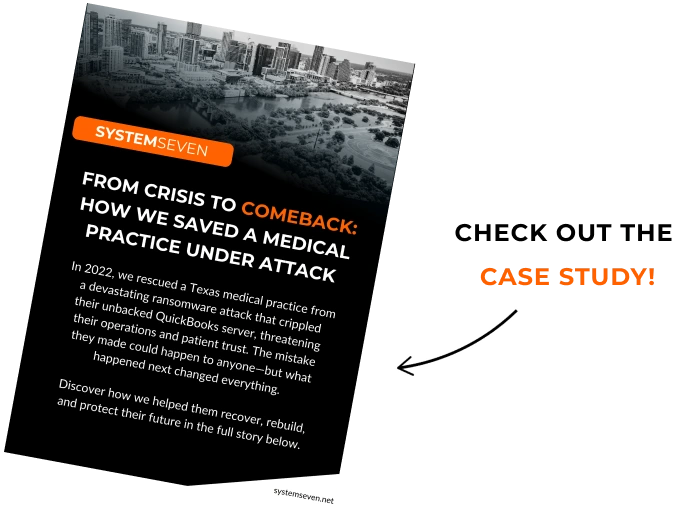
What Would Happen If You Lost All Your Patient Data Today?
/in Data Security, Healthcare IT, HIPAA Compliance, Managed IT, Security ServicesIf you run a medical practice in Texas, here’s an important question:
What would happen if your organization suddenly lost access to patient records, billing information, scheduling systems, HR files, and everything else your operations depend on?
This isn’t just a worst-case scenario. As of 2024, the U.S. Department of Health and Human Services has tracked 6,759 healthcare data breaches affecting 500 or more records, exposing the protected health information of more than 846 million individuals. That’s the equivalent of 2.6 times the U.S. population.
When data loss happens, the results are more than inconvenient. They can be devastating. Downtime doesn’t just affect IT, it halts revenue, erodes patient trust, and puts your entire practice at risk.
At SYSTEMSEVEN, we work with medical practices across Texas every day. We understand what’s at stake, and we’re here to break down the real implications of data loss and what an effective backup strategy should look like for your practice.
Why Healthcare Data Is at Risk
While HIPAA mandates backups for compliance, that alone isn’t enough to keep your organization safe.
Consider this:
Combine that with increasingly severe weather in Texas and the ongoing risks of human error and hardware failure, and the threat becomes clear.
When any of these events occur, every second of downtime directly impacts your operations. Phones go down. Appointments disappear. Staff lose access to records. Patients are left waiting.
And if your backup isn’t recent, functioning, or even in place, recovery may take days or even weeks.
What Makes Healthcare Breaches So Costly?
According to IBM’s 2024 Cost of a Data Breach Report, healthcare organizations face the highest average breach cost of any industry—$9.77 million per incident. The sector has topped this list every year since 2011.
But the financial impact extends far beyond the incident itself. Lost billing, missed appointments, operational chaos, and long-term damage to your reputation can take years to repair.
The Real-World Impact of Data Loss
Let’s take a look at a scenario we’ve seen happen more than once.
A ransomware attack locks your staff out of your EHR system. There’s no access to patient charts, lab results, billing data, or prescriptions. Scheduling stops. Phones go silent because they’re part of the compromised network.
If your backup failed—or if no one noticed it hadn’t run in weeks—your options are extremely limited.
Here’s what your practice could be facing:
No appointments can be scheduled, existing ones must be cancelled, and billing is stalled.
Without access to histories, allergies, or medications, safe care becomes difficult or impossible.
Breaches now cost $9.77M on average, and 70% of affected organizations report major operational disruptions.
Patients may lose confidence and turn to providers who can protect their sensitive information.
For multi-location practices, the effect can ripple through all sites. Systems often sync across locations, meaning an outage at one facility can impact them all.
What Needs to Be Backed Up?
A medical practice doesn’t run on just one system. Today’s healthcare environment is a tightly integrated network of software, hardware, and workflows.
Everything that supports daily operations needs to be protected. This includes:
If someone on your team uses it to care for patients or run the business, it should be backed up.
Missing just one critical system can slow operations to a crawl—or worse, stop them entirely.
Your Backup Strategy Checklist
Many practices assume they have adequate backups, only to discover a single point of failure when it’s too late. A robust, healthcare-grade backup plan includes the following:
1. Automated Daily Backups
Your systems should be backed up automatically every 24 hours, without relying on manual intervention.
Manual backup processes are risky because they depend on memory and consistency, two things that often falter during stressful moments.
2. Proactive Monitoring and Real-Time Alerts
Backups need to be watched in real time. If something fails, alerts should be triggered immediately.
A failed backup that goes unnoticed is the same as having no backup at all.
3. Redundant Storage: Local and Cloud-Based
You need both:
Think of cloud redundancy as insurance for your insurance.
4. Quarterly Disaster Recovery Testing
This is the step many practices skip, but it’s the most important.
Your IT partner should conduct mock recovery scenarios every quarter. These tests verify that your backups can be restored in a real-world situation.
Without testing, you’re taking a dangerous leap of faith.
How SYSTEMSEVEN Protects Texas Practices
Our Limitless Managed IT service was built from the ground up for healthcare providers. We understand the compliance demands, operational complexity, and urgency involved in keeping your practice running.
With Limitless, you get:
Here’s what that looks like in action:
If a storm knocks out your physical location, your phones still work. Your system settings are cloud-based, and your staff can access the system remotely. Patients still get the support they need. You stay in business.
Ask These Questions to Your IT Provider
If you’re unsure whether your current system is truly secure, here are five questions to ask:
If your IT provider can’t answer confidently, it’s time to take action.
Business Resilience Starts with Confidence
Your patients count on your availability and reliability. That includes protecting their data and keeping your systems running, no matter what happens.
Backup and disaster recovery aren’t just IT concerns.
They’re foundational to delivering quality care, maintaining compliance, and ensuring business continuity.
At SYSTEMSEVEN, we don’t just say you’re protected, we prove it through transparent reporting, continuous monitoring, and regular testing.
Let’s Make Sure Your Practice Is Covered
Whether you have an internal IT team or an existing provider, we’re here to help. SYSTEMSEVEN offers a complimentary Backup & Recovery Checkup for Texas-based medical practices.
We’ll review your current systems, highlight strengths, and identify vulnerabilities. There’s no pitch, just useful insights from a team that understands healthcare IT.
Don’t wait for hurricane season to kick in or the next phishing attack to threaten your systems.
📞 Schedule your free checkup today and gain peace of mind knowing your practice can weather any storm.
Take Control of Your Practice’s IT Costs with Proactive Planning
/in Cybersecurity, Data Security, Healthcare IT, Healthcare Technology, IT Planning & Strategy, Managed ITWhen healthcare providers bring up their IT budgets, one concern comes up again and again: unexpected technology costs. These surprises can wreak havoc on otherwise carefully planned budgets. We understand. You went into medicine to care for patients, not to become an IT expert or financial planner. But here’s the thing we’ve learned from working with practices of all sizes—a little planning goes a long way.
With patient records, billing systems, and clinical tools all becoming more digital, managing your technology isn’t just about keeping things running. It’s about protecting your practice’s financial health, maintaining patient trust, and—honestly—helping you sleep better at night.
So let’s have a real conversation about how you can take control of your IT expenses while still providing top-notch care for your patients.
Why Healthcare IT Costs Often Spiral Out of Control
For many healthcare practices, technology spending follows a frustratingly predictable pattern. Everything’s fine until suddenly, it’s not. Then comes the emergency IT call, the unexpected hardware replacement, or—worse—recovery from a security breach. Each crisis comes with its own hefty price tag.
The issue many practices face is approaching technology reactively, rather than proactively. Here’s what we’ve seen:
Unpredictable Budget Swings
Nothing throws a budget off track faster than an unexpected server failure or emergency security response. Practices can face substantial expenses when unplanned IT issues arise. Emergency repairs, replacements, or recovery after a breach often end up costing far more than routine preventative maintenance or proper planning.
When IT surprises happen, they can throw off well-balanced budgets, causing unnecessary stress and financial strain. With proper planning, you can prevent these roadblocks and make technology work seamlessly with your practice’s operations.
Compliance Penalty Risks
HIPAA violations aren’t just a headache—they’re costly. When practices scramble to implement security measures after the fact, they often miss critical compliance requirements. Implementing the right systems upfront can protect you from hefty penalties and potential damage to your reputation.
Proper planning not only helps prevent compliance issues, it can also demonstrate your practice’s commitment to patient care and responsibility. Planning ahead ensures you meet the necessary requirements without having to deal with the stress of costly fines or remediation efforts.
Productivity Losses
When systems go down, your entire practice comes to a halt. Staff sit idle, patients grow frustrated, and revenue stops while expenses keep climbing. This downtime adds up quickly—often costing more than simple maintenance or preventive measures would have.
Preventing these issues before they occur isn’t just about saving money; it’s about maintaining smooth operations and protecting patient satisfaction. By implementing a proactive approach to your IT management, you’re not only saving costs but also ensuring that your practice remains productive and your staff stays focused.
Five Budget-Friendly Ways to Take Control of Your IT Costs
You don’t need to be an IT expert or have a massive budget to get your IT costs under control. Here are some practical steps that work for healthcare practices of all sizes:
1. Know What You Have
You’d be surprised how many practices don’t have a clear inventory of the technology they use, what it does, and how much it costs. Start by creating a simple list of your hardware, software subscriptions, and support services. Knowing when things need maintenance or replacement allows you to avoid unnecessary purchases and plan for upcoming expenses.
A simple inventory can reveal a lot of inefficiencies. For example, some practices find they’re paying for software they no longer use or subscriptions that have automatic renewals. Tracking your tech costs can help eliminate these wasteful expenses and give you better control over your budget.
2. Implement Predictable Monthly IT Expenses
The feast-or-famine approach to IT spending is a budget killer. Instead, consider a managed services model that provides core IT support for a flat monthly fee. This model turns unpredictable emergency expenses into consistent, manageable monthly costs, helping you budget more reliably.
Most practices find that not only does this approach make their budgets more predictable, but it also provides a higher level of service at a lower overall cost. Preventative maintenance, like regular updates and monitoring, helps catch issues before they become expensive problems.
3. Build Security Into Your Budget
Data breaches are an ever-present threat, and small to mid-sized practices are increasingly targeted because they often lack robust protection. Implementing security measures like multi-factor authentication, strong backup systems, and staff training is incredibly cost-effective compared to the potential cost of a breach.
Security upgrades and training can be an investment in both the safety of your patients’ data and the long-term health of your practice. The upfront costs of security are far less than the financial and reputational damage caused by a breach.
4. Create a Technology Replacement Schedule
Technology doesn’t last forever. Computers, servers, and network equipment all have lifecycles that should be accounted for. Create a simple replacement schedule to ensure you’re budgeting for new equipment in advance, rather than scrambling when something breaks.
A proactive replacement schedule typically costs far less than emergency replacements, and it prevents downtime when essential systems fail. Setting a 3-5 year replacement cycle for computers and a 5-7 year cycle for network equipment gives you manageable budget items instead of unexpected financial emergencies.
5. Train Your Team Effectively
Your team is your first line of defense when it comes to protecting patient data. Investing in regular training helps prevent costly mistakes and security incidents. Short, focused training sessions ensure your staff understands the security protocols necessary to safeguard sensitive information.
For example, a simple, short training session on recognizing phishing attempts could save your practice from a data breach. Training your staff doesn’t need to be complicated or time-consuming, but it’s one of the most effective ways to minimize risk and control costs.
How SYSTEMSEVEN Helps You Take Control of IT Costs
At SYSTEMSEVEN, we specialize in helping healthcare providers gain control over their IT costs. Our approach isn’t about selling you the latest tech gadgets—it’s about making sure your technology supports your practice without draining your resources.
Here’s what you get when you partner with us:
Unlike generalist IT providers, we focus on healthcare practices. We understand the unique financial challenges you face and are committed to helping you manage your IT costs while ensuring your practice remains secure and efficient.
Next Steps: Getting Your Technology Budget Under Control
If you’re ready to stop dealing with surprise IT bills and budget uncertainty, let’s talk. Whether you choose SYSTEMSEVEN or another provider, we’ll help you understand your current technology costs and how to take control of them.
The key is to start before the next IT crisis hits. Most practices find that an hour spent on IT planning now can save them thousands of dollars in the future.
Your practice deserves technology that supports your care without breaking the bank. Reach out today, and let’s get your IT costs under control.
Why Fractional CIOs Are the Game-Changer for the Construction Industry
/in Fractional CIO, IT for ConstructionUnlock expert tech leadership on your terms—learn how fractional CIOs can help streamline operations, cut costs, and fuel growth in your construction business.
Construction teams are busy. Always. You’ve got deadlines, budgets, and projects to manage. The last thing you need? Worrying about whether your IT systems are holding up. You’re focused on getting the job done, and technology should help, not hinder.
That’s where a fractional CIO comes in. Instead of hiring a full-time IT leader – which let’s be honest, can be costly – you get an experienced tech strategist who steps in when you need them. They provide expert leadership without the full-time commitment. Sorta like your tech partner—there when you need them to keep everything running smoothly, but not on your payroll all the time.
What is a Fractional CIO, and How Can They Help?
A fractional CIO is a Chief Information Officer who provides part-time or as-needed support. You get access to top-tier expertise in IT leadership, but only for as long as you need it—whether that’s to align your tech with your business goals or help implement a major IT project.
Why Do Fractional CIOs Make Sense for the Construction Industry?
1. Affordable Expertise
As I’m sure you’re aware, running a construction business comes with a lot of overhead—equipment, labor, and materials. IT often takes a backseat, but you can’t afford to overlook it. Full-time CIOs come with a hefty price tag, making them a luxury for most companies.
With a fractional CIO, you bring in expert tech leadership only when you need it. For a big project rollout? Check. Just some ongoing guidance? Check. You get the same benefits of a full-time CIO—without the permanent commitment. It’s similar to hiring a subcontractor for specialized work.
2. Streamlined IT—No More Headaches
Here’s the deal—your team isn’t focused on IT. They’re busy on the job site, and rightfully so. But if your IT systems aren’t aligned, you’re asking for trouble.
A fractional CIO can help streamline your IT. From project management tools to communication systems, they’ll ensure everything works seamlessly. No more hunting down info or dealing with incompatible systems—your tech will work the way it’s supposed to.
3. We’re Not Here to Replace Your IT Team
Many of our construction clients have worried that a fractional CIO might replace their team, but that’s not how we work.
Think of a fractional CIO as the project superintendent for your IT. They don’t replace your team—they support them. A fractional CIO provides high-level guidance and strategy, while your in-house team handles day-to-day operations. It’s a partnership that strengthens your tech infrastructure without overhauling your team.
4. Disaster Recovery: Keeping Things Moving When the Unexpected Happens
Construction sites are unpredictable. Machinery breaks, weather delays projects, and sometimes, things just don’t go as planned. Same for IT—servers crash, networks go down, and cyberattacks happen.
Having a disaster recovery plan in place can make the difference between a minor setback and a major disruption. A fractional CIO helps you develop and implement a plan that keeps your business running smoothly when things go sideways.
5. Future-Proofing Your Business
As your business grows, your IT needs grow too. Remember when all construction plans were on paper? Now everything is digital. Tomorrow? Maybe AR for site planning (hey, it’s happening already at some firms!).
A fractional CIO helps you stay ahead of the curve. They’ll make sure your IT systems are scalable and future-proof, so you’re ready for whatever comes next. Whether you’re expanding into new regions, adopting new technologies, or handling more complex projects, a fractional CIO ensures your IT evolves with you. Less stress, more progress.
How a Fractional CIO Can Impact Your Bottom Line
A fractional CIO does more than just save you money by being more affordable than a full-time hire—they help you make smarter decisions about your tech.
A good fractional CIO will ask questions like:
These questions lead to better decision-making and improved efficiency. By helping you optimize your existing systems, a fractional CIO ensures your tech works harder for your business. The result? A stronger bottom line and more streamlined operations.
A Fractional CIO: Your Secret Weapon for Growth
Construction is fast paced. A big client doubles their order. A new regulation requires changes to your plans. A vendor drops out, and you need a new one—yesterday.
With a fractional CIO on your team, you’ll have the strategic support you need to stay ahead of the curve. Whether you’re dealing with a tech issue, planning for growth, or just making sure your disaster recovery plan is solid, a fractional CIO provides the expert guidance that can help your business grow—without the full-time commitment.
At SYSTEMSEVEN, we know construction. We’ve walked the job sites, talked to the crews, and worked with you in mind. If you’re ready to see how a fractional CIO can help your construction business thrive, reach out. We’re here to help you build stronger foundations—for your business, your tech, and your future.
Conclusion
A fractional CIO is the ideal solution for construction firms that need IT leadership but aren’t ready to bring on a full-time executive. With SYSTEMSEVEN as your partner, we’ll help you optimize your tech systems and make sure your business stays focused on what matters most—delivering projects on time and on budget.
Let’s talk about how a fractional CIO can support your business.
Contact us today, and let’s build better, more efficient construction operations together.