Key performance indicators (KPIs) demonstrate how effectively a company achieves key business objectives. Regarding the ROI for technology expenses, pre-defined KPIs can help you determine whether you are maximizing your digital dollars. These KPIs vary from enterprise to enterprise depending on the nature of your business, your specific goals, and the technology implementation.
However, there are a few universal KPIs that are critical for measuring the ROI of technology investments, including:
- Initial cost vs. Net gain: These are the figures related to the implementation cost of your technology solution minus your net gain.
- Employee productivity: This measures the efficiency of technology-related processes relative to the time and resources used.
- Customer experience and satisfaction: An integral aspect of ROI, positive user feedback can lead to increased revenue, retained customers, and more new customers.
- Data privacy and security: The capacity to secure data and protect customer privacy directly impacts trust, reputation, and your bottom line.
Understanding and tracking these indicators can help enterprises optimize their technology budget. To maximize your ROI for technology expenditure, turn to the experts at SYSTEMSEVEN.
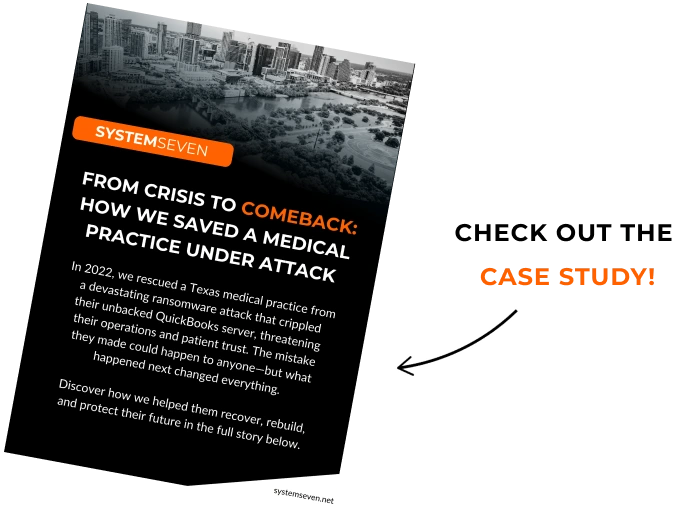
Switching IT Providers as a Medical Practice? Here’s How to Make It Safe and Seamless
/in Cybersecurity, Healthcare IT, HIPAA Compliance, IT Onboarding & Transitions, Managed ITSwitching IT providers probably isn’t at the top of your to-do list. Especially if you’re running a busy medical practice where even a minor disruption can impact patient care.
But here’s the reality: if your current IT setup is holding you back, waiting might be riskier than making the switch.
In this post, we’ll walk you through how to change IT providers safely, how to protect your team and your patients during the transition, and what to expect when you work with a partner like SYSTEMSEVEN.
Why Practices Avoid Switching and What’s Really at Stake
For most medical organizations, the idea of switching IT providers brings up some real fears:
These are valid concerns. Healthcare environments are fast paced, heavily regulated, and deeply reliant on technology. One wrong move could lead to downtime, data breaches, or compliance violations.
But here’s the thing: staying with an underperforming or unresponsive IT provider isn’t without risk either.
You may be dealing with:
And while the pain may be slow and subtle, over time, it drains productivity, morale, and patient trust.
A Safe Switch Starts with the Right Partner
You don’t have to accept poor IT support just because switching sounds hard. With the right approach and the right team, it can be safe, smooth, and even empowering.
At SYSTEMSEVEN, we’ve built our onboarding process around medical practices. We don’t take over with disruption or judgment. We walk beside you with empathy and structure.
What Makes Switching Feel Risky and How We Solve It
Let’s break down the biggest fears and how SYSTEMSEVEN addresses them:
Fear: Losing Access to Patient Data
Our Fix: We audit, validate, and document every system and backup before anything changes. Your data stays protected, available, and compliant.
Fear: Downtime During the Transition
Our Fix: We design the cutover together, schedule it around your operations, and stay onsite and online to ensure a smooth handoff.
Fear: HIPAA or Security Lapses
Our Fix: We map every part of your tech stack to HIPAA controls. That includes data encryption, retention policies, access management, and user-level training.
Fear: Overwhelming Your Team
Our Fix: We start with a kick-off meeting, build a communication plan, and train your staff at a pace that fits your workflow. No surprise changes. No tech talk.
Why You Should Care: The Hidden Cost of Staying Put
Here’s the part that’s easy to overlook.
You might be tolerating IT that’s just good enough, but it’s costing you.
And when you’re in healthcare, the stakes are even higher. One missed backup or one misconfigured setting can have patient safety implications.
According to a recent survey, 70% of healthcare organizations say fear of disruption is the main reason they delay switching IT providers, even when they know it’s time.
What to Expect When You Onboard With SYSTEMSEVEN
Our onboarding process is built for safety, clarity, and care. Here’s what it looks like:
1. Team Kickoff
We meet with you and your key stakeholders to align on priorities, processes, and people.
2. Environment Documentation
We audit and document your:
3. Security Review
We validate encryption, access protocols, and retention settings. We don’t guess. We confirm.
4. Go-Live Support
We’re there on-site and remotely when the switch happens. That means your team always has a lifeline.
5. Team Training
We walk your staff through what’s changing, why it matters, and how to use your new tools confidently.
6. Long-Term Roadmap
We’re not done at go live. We’ll work with you on compliance readiness, process improvements, and future planning.
Signs It’s Time to Switch
Still unsure whether it’s time to make a change? Here are some red flags:
If any of that sounds familiar, your IT provider might be reactive, not strategic. That’s not enough for a medical organization.
Why SYSTEMSEVEN?
We specialize in sensitive transitions. From HIPAA compliance to business continuity, we understand what’s at stake.
Our goal is to help you build a stronger foundation without the stress. We treat onboarding like the beginning of a long-term relationship, not just a project.
Let’s Make the First Step Easy
If switching IT providers feels overwhelming, that’s OK. We’re here to help you explore what a safer, simpler option could look like.
Let’s talk about your current setup and what it would take to make a change. No pressure. No jargon. Just a helpful conversation.
Talk to SYSTEMSEVEN and let’s make tech easier, together.
From Chaos to Clarity: How a Fractional CIO Can Steer Your Business Through Growth
/in Cybersecurity, Fractional CIO, IT Planning & Strategy, Managed ITLet’s be honest. Growth can be messy. It’s exciting, sure, but it also brings a ton of complexity. One day you’re running lean and mean, and the next you’re juggling compliance requirements, scaling staff, more tech tools than anyone can keep track of, and a hundred different opinions on what software to buy next.
If you’ve ever sat in a leadership meeting and thought, “Are we doing this the smart way or just the only way we know how?” you’re in good company. Plenty of smart, capable teams ask themselves the same thing, especially when growth starts to outpace infrastructure. That’s usually a sign that your business is ready for a little extra guidance. And that’s where a Fractional CIO can really shine.
Let’s walk through what that means, how it works, and why businesses across Texas, especially in healthcare, legal, and financial services, are leaning into this model right now.
What Is a Fractional CIO, really?
At its core, a Fractional CIO is a strategic IT leader who isn’t full-time but brings full-force expertise. You get high-level guidance without committing to a six-figure executive salary. They show up as often as you need and help you make the big calls that affect your tech infrastructure, cybersecurity, compliance, and long-term budget.
It’s not about fixing broken printers or resetting passwords. This is the person who helps you think through the big stuff; like whether you’re overspending on IT, or how well you’d hold up in a ransomware scenario, or whether your HIPAA audit is going to be smooth or stressful.
They offer something most growing teams eventually need: clarity.
Common Signs Your IT May Be Stretched Too Thin
So how do you know if you’re ready for a Fractional CIO? Here’s something we’ve learned from working with a lot of amazing businesses. It’s incredibly common to fall into reactive mode during fast growth. When you’re wearing multiple hats or your team is just trying to keep up, it’s hard to step back and look at the big picture.
Here are a few things we often see:
If any of these sound familiar, that’s okay. You’re not behind, you’re evolving. These are just signs that your business may benefit from a little strategic support.
Why It Especially Matters in Regulated Industries
If you’re in healthcare, finance, law, or any industry with sensitive data, the stakes are just higher. A missed software update or an outdated access policy isn’t just inconvenient. It can mean compliance violations, penalties, and reputational risk.
We’ve worked with medical offices across Texas who were navigating HIPAA audits while also managing day-to-day operations. It’s a lot. But with a Fractional CIO in the room, things start to feel more manageable. Risk assessments get done. Systems get streamlined. Leadership starts sleeping a little easier.
This isn’t about scaring anyone. It’s about giving you back control and confidence.
A Roadmap That Reflects Your Real Goals
Here’s something not enough people talk about. A good Fractional CIO doesn’t just recommend tech upgrades. They help you map technology decisions to your actual business goals.
Are you opening a second office? Hiring remote staff? Launching new services? Your tech plan should evolve with you. It should also include timelines, budget projections, and clear accountability.
At SYSTEMSEVEN, our Fractional CIOs come in with one mission: to make sure every IT dollar you spend actually supports your vision. Not vendor checklists. Not industry trends for the sake of trends. Your goals.
Included in Limitless Managed IT
We’re proud to say this: our Fractional CIOs aren’t an upsell or a luxury add-on. They’re baked into our Limitless Managed IT service from day one. Whether you’re a five-person clinic or a multi-location law firm, you’ll have access to real strategic IT leadership.
This model works because it creates alignment. We don’t believe in just responding to tickets. We want to help you anticipate, adapt, and build tech systems that make your work smoother, not more complicated.
Our clients don’t just know their CIO’s name. They trust them. They collaborate regularly. They know where the business is going, and what IT needs to do to support that.
What Does Working with a Fractional CIO Look Like?
It starts with a conversation. We ask about your goals, your stress points, and your growth plans. We listen closely. Then we map out where things stand today and what the future could look like with the right systems in place.
You’ll get a practical, working roadmap. Not a binder full of buzzwords. Something you can act on, adjust as you grow, and trust to guide big decisions.
You’ll probably hear us say, “We’ve got that covered,” a lot. But not in a casual way. In a real, thoughtful, we-planned-for-this kind of way.
Not Sure If You’re Ready? That’s Okay.
We’ve had plenty of clients come to us unsure if they were too small or if their current IT provider was enough. That hesitation is totally normal.
If you’re asking questions like:
You’re already thinking like a business that would benefit from a Fractional CIO.
We’ll always give you our honest take. Even if that means recommending something simple and walking away. Because pressure doesn’t build trust. But transparency does.
Final Thoughts: From Overwhelmed to In Control
Growth is a good thing. But it doesn’t have to come with constant overwhelm. With the right support, you can scale smarter, reduce friction, and feel confident in the decisions you’re making for your team and your future.
That’s what a Fractional CIO brings. And that’s what we’ve built into every SYSTEMSEVEN partnership.
If you’re ready to feel more in control, more informed, and more aligned, let’s talk. We’d love to help.
What Would Happen If You Lost All Your Patient Data Today?
/in Data Security, Healthcare IT, HIPAA Compliance, Managed IT, Security ServicesIf you run a medical practice in Texas, here’s an important question:
What would happen if your organization suddenly lost access to patient records, billing information, scheduling systems, HR files, and everything else your operations depend on?
This isn’t just a worst-case scenario. As of 2024, the U.S. Department of Health and Human Services has tracked 6,759 healthcare data breaches affecting 500 or more records, exposing the protected health information of more than 846 million individuals. That’s the equivalent of 2.6 times the U.S. population.
When data loss happens, the results are more than inconvenient. They can be devastating. Downtime doesn’t just affect IT, it halts revenue, erodes patient trust, and puts your entire practice at risk.
At SYSTEMSEVEN, we work with medical practices across Texas every day. We understand what’s at stake, and we’re here to break down the real implications of data loss and what an effective backup strategy should look like for your practice.
Why Healthcare Data Is at Risk
While HIPAA mandates backups for compliance, that alone isn’t enough to keep your organization safe.
Consider this:
Combine that with increasingly severe weather in Texas and the ongoing risks of human error and hardware failure, and the threat becomes clear.
When any of these events occur, every second of downtime directly impacts your operations. Phones go down. Appointments disappear. Staff lose access to records. Patients are left waiting.
And if your backup isn’t recent, functioning, or even in place, recovery may take days or even weeks.
What Makes Healthcare Breaches So Costly?
According to IBM’s 2024 Cost of a Data Breach Report, healthcare organizations face the highest average breach cost of any industry—$9.77 million per incident. The sector has topped this list every year since 2011.
But the financial impact extends far beyond the incident itself. Lost billing, missed appointments, operational chaos, and long-term damage to your reputation can take years to repair.
The Real-World Impact of Data Loss
Let’s take a look at a scenario we’ve seen happen more than once.
A ransomware attack locks your staff out of your EHR system. There’s no access to patient charts, lab results, billing data, or prescriptions. Scheduling stops. Phones go silent because they’re part of the compromised network.
If your backup failed—or if no one noticed it hadn’t run in weeks—your options are extremely limited.
Here’s what your practice could be facing:
No appointments can be scheduled, existing ones must be cancelled, and billing is stalled.
Without access to histories, allergies, or medications, safe care becomes difficult or impossible.
Breaches now cost $9.77M on average, and 70% of affected organizations report major operational disruptions.
Patients may lose confidence and turn to providers who can protect their sensitive information.
For multi-location practices, the effect can ripple through all sites. Systems often sync across locations, meaning an outage at one facility can impact them all.
What Needs to Be Backed Up?
A medical practice doesn’t run on just one system. Today’s healthcare environment is a tightly integrated network of software, hardware, and workflows.
Everything that supports daily operations needs to be protected. This includes:
If someone on your team uses it to care for patients or run the business, it should be backed up.
Missing just one critical system can slow operations to a crawl—or worse, stop them entirely.
Your Backup Strategy Checklist
Many practices assume they have adequate backups, only to discover a single point of failure when it’s too late. A robust, healthcare-grade backup plan includes the following:
1. Automated Daily Backups
Your systems should be backed up automatically every 24 hours, without relying on manual intervention.
Manual backup processes are risky because they depend on memory and consistency, two things that often falter during stressful moments.
2. Proactive Monitoring and Real-Time Alerts
Backups need to be watched in real time. If something fails, alerts should be triggered immediately.
A failed backup that goes unnoticed is the same as having no backup at all.
3. Redundant Storage: Local and Cloud-Based
You need both:
Think of cloud redundancy as insurance for your insurance.
4. Quarterly Disaster Recovery Testing
This is the step many practices skip, but it’s the most important.
Your IT partner should conduct mock recovery scenarios every quarter. These tests verify that your backups can be restored in a real-world situation.
Without testing, you’re taking a dangerous leap of faith.
How SYSTEMSEVEN Protects Texas Practices
Our Limitless Managed IT service was built from the ground up for healthcare providers. We understand the compliance demands, operational complexity, and urgency involved in keeping your practice running.
With Limitless, you get:
Here’s what that looks like in action:
If a storm knocks out your physical location, your phones still work. Your system settings are cloud-based, and your staff can access the system remotely. Patients still get the support they need. You stay in business.
Ask These Questions to Your IT Provider
If you’re unsure whether your current system is truly secure, here are five questions to ask:
If your IT provider can’t answer confidently, it’s time to take action.
Business Resilience Starts with Confidence
Your patients count on your availability and reliability. That includes protecting their data and keeping your systems running, no matter what happens.
Backup and disaster recovery aren’t just IT concerns.
They’re foundational to delivering quality care, maintaining compliance, and ensuring business continuity.
At SYSTEMSEVEN, we don’t just say you’re protected, we prove it through transparent reporting, continuous monitoring, and regular testing.
Let’s Make Sure Your Practice Is Covered
Whether you have an internal IT team or an existing provider, we’re here to help. SYSTEMSEVEN offers a complimentary Backup & Recovery Checkup for Texas-based medical practices.
We’ll review your current systems, highlight strengths, and identify vulnerabilities. There’s no pitch, just useful insights from a team that understands healthcare IT.
Don’t wait for hurricane season to kick in or the next phishing attack to threaten your systems.
📞 Schedule your free checkup today and gain peace of mind knowing your practice can weather any storm.