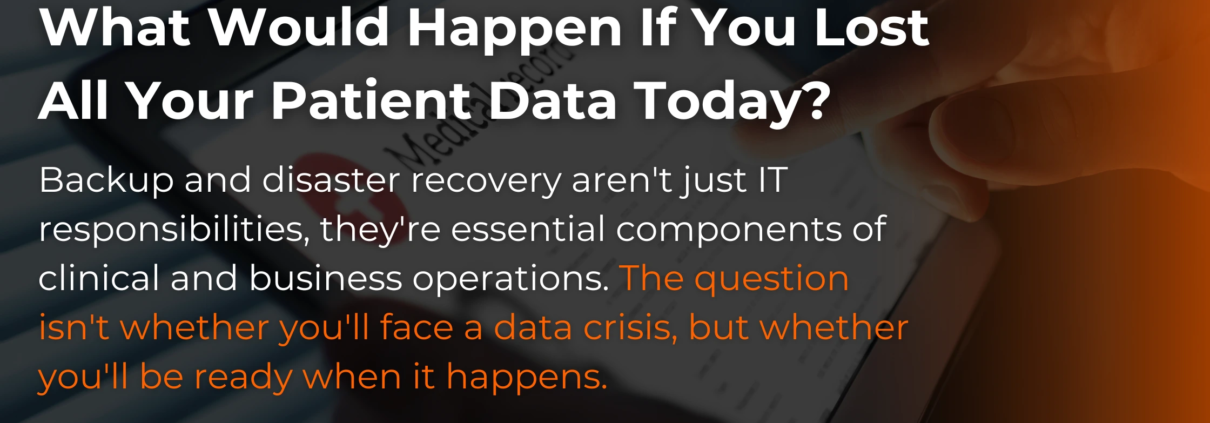What Would Happen If You Lost All Your Patient Data Today?
If you run a medical practice in Texas, here’s an important question:
What would happen if your organization suddenly lost access to patient records, billing information, scheduling systems, HR files, and everything else your operations depend on?
This isn’t just a worst-case scenario. As of 2024, the U.S. Department of Health and Human Services has tracked 6,759 healthcare data breaches affecting 500 or more records, exposing the protected health information of more than 846 million individuals. That’s the equivalent of 2.6 times the U.S. population.
When data loss happens, the results are more than inconvenient. They can be devastating. Downtime doesn’t just affect IT, it halts revenue, erodes patient trust, and puts your entire practice at risk.
At SYSTEMSEVEN, we work with medical practices across Texas every day. We understand what’s at stake, and we’re here to break down the real implications of data loss and what an effective backup strategy should look like for your practice.
Why Healthcare Data Is at Risk
While HIPAA mandates backups for compliance, that alone isn’t enough to keep your organization safe.
Consider this:
- According to the HHS Office for Civil Rights, hacking incidents increased by 239% between 2018 and 2023
- Ransomware attacks rose by 278% over the same period
- In 2024 alone, 677 major health data breaches affected more than 182 million people
Combine that with increasingly severe weather in Texas and the ongoing risks of human error and hardware failure, and the threat becomes clear.
When any of these events occur, every second of downtime directly impacts your operations. Phones go down. Appointments disappear. Staff lose access to records. Patients are left waiting.
And if your backup isn’t recent, functioning, or even in place, recovery may take days or even weeks.
What Makes Healthcare Breaches So Costly?
According to IBM’s 2024 Cost of a Data Breach Report, healthcare organizations face the highest average breach cost of any industry—$9.77 million per incident. The sector has topped this list every year since 2011.
But the financial impact extends far beyond the incident itself. Lost billing, missed appointments, operational chaos, and long-term damage to your reputation can take years to repair.
The Real-World Impact of Data Loss
Let’s take a look at a scenario we’ve seen happen more than once.
A ransomware attack locks your staff out of your EHR system. There’s no access to patient charts, lab results, billing data, or prescriptions. Scheduling stops. Phones go silent because they’re part of the compromised network.
If your backup failed—or if no one noticed it hadn’t run in weeks—your options are extremely limited.
Here’s what your practice could be facing:
- Immediate loss of revenue
No appointments can be scheduled, existing ones must be cancelled, and billing is stalled. - Compromised patient care
Without access to histories, allergies, or medications, safe care becomes difficult or impossible. - HIPAA violations and regulatory penalties
Breaches now cost $9.77M on average, and 70% of affected organizations report major operational disruptions. - Reputational damage
Patients may lose confidence and turn to providers who can protect their sensitive information.
For multi-location practices, the effect can ripple through all sites. Systems often sync across locations, meaning an outage at one facility can impact them all.
What Needs to Be Backed Up?
A medical practice doesn’t run on just one system. Today’s healthcare environment is a tightly integrated network of software, hardware, and workflows.
Everything that supports daily operations needs to be protected. This includes:
- EHR/EMR systems
- Billing and insurance platforms
- Scheduling software
- Phone systems and voicemail settings
- Cybersecurity configurations
- Inventory and prescription tracking
- HR files and employee records
- Network and infrastructure settings
- Custom workflows or automations
If someone on your team uses it to care for patients or run the business, it should be backed up.
Missing just one critical system can slow operations to a crawl—or worse, stop them entirely.
Your Backup Strategy Checklist
Many practices assume they have adequate backups, only to discover a single point of failure when it’s too late. A robust, healthcare-grade backup plan includes the following:
1. Automated Daily Backups
Your systems should be backed up automatically every 24 hours, without relying on manual intervention.
Manual backup processes are risky because they depend on memory and consistency, two things that often falter during stressful moments.
2. Proactive Monitoring and Real-Time Alerts
Backups need to be watched in real time. If something fails, alerts should be triggered immediately.
A failed backup that goes unnoticed is the same as having no backup at all.
3. Redundant Storage: Local and Cloud-Based
You need both:
- Local backups for quick restores after small errors
- Cloud backups to protect against disasters like ransomware, fire, or theft
Think of cloud redundancy as insurance for your insurance.
4. Quarterly Disaster Recovery Testing
This is the step many practices skip, but it’s the most important.
Your IT partner should conduct mock recovery scenarios every quarter. These tests verify that your backups can be restored in a real-world situation.
Without testing, you’re taking a dangerous leap of faith.
How SYSTEMSEVEN Protects Texas Practices
Our Limitless Managed IT service was built from the ground up for healthcare providers. We understand the compliance demands, operational complexity, and urgency involved in keeping your practice running.
With Limitless, you get:
- Automated, daily backups of data, configurations, and systems
- 24/7 real-time monitoring and alerting
- Redundant backup storage, both local and in the cloud
- Regular disaster recovery testing with documentation
- Full protection of phones, networks, cybersecurity, and infrastructure
Here’s what that looks like in action:
If a storm knocks out your physical location, your phones still work. Your system settings are cloud-based, and your staff can access the system remotely. Patients still get the support they need. You stay in business.
Ask These Questions to Your IT Provider
If you’re unsure whether your current system is truly secure, here are five questions to ask:
- Are our backups running daily and covering every critical system?
- Are we alerted in real time if a backup fails?
- Are our backups stored both locally and in the cloud?
- When was the last time we tested our recovery plan?
- Can you show proof that all of this is happening consistently?
If your IT provider can’t answer confidently, it’s time to take action.
Business Resilience Starts with Confidence
Your patients count on your availability and reliability. That includes protecting their data and keeping your systems running, no matter what happens.
Backup and disaster recovery aren’t just IT concerns.
They’re foundational to delivering quality care, maintaining compliance, and ensuring business continuity.
At SYSTEMSEVEN, we don’t just say you’re protected, we prove it through transparent reporting, continuous monitoring, and regular testing.
Let’s Make Sure Your Practice Is Covered
Whether you have an internal IT team or an existing provider, we’re here to help. SYSTEMSEVEN offers a complimentary Backup & Recovery Checkup for Texas-based medical practices.
We’ll review your current systems, highlight strengths, and identify vulnerabilities. There’s no pitch, just useful insights from a team that understands healthcare IT.
Don’t wait for hurricane season to kick in or the next phishing attack to threaten your systems.
📞 Schedule your free checkup today and gain peace of mind knowing your practice can weather any storm.